Diigo is a content curation site that allows users to tag, annotate, store, and share resources from across the web. The way I understand it, it's basically a place to store your bookmarks (instead of on your browser) that can be shared with others, and can be tagged for easy searching.
When I first opened this site, I had no clue what to do. I just stared at the screen and kind of wondered, where do I go from here? I clicked on the "My Groups" link and scrolled through the shared resources. I really like that there's a place I can go to find resources from like-minded individuals.
I ended up turning to YouTube to find a tutorial video on using Diigo - shown below. (Pssstt... there's actually already a very helpful video on the EME6414 YouTube channel but I guess my tired brain didn't think to look there first).
Once I figured out how to use the basic tools of Diigo, I embraced this content curation site a lot more. There are still some features that I have not explored, like the 'Outliners'... but I plan to play around with it a little bit and see what all it can do.
My favorite thing about it is the tagging within the groups. It's like having your own specific search engine. For example: When I went to the EME6414 group page, I typed in 'Twitter' to the search box. Anything that had been shared to the group that had been tagged as Twitter or annotated with Twitter populated in the search. This is great for communities of practice and researching/sharing resources within a specific field or area of discipline.

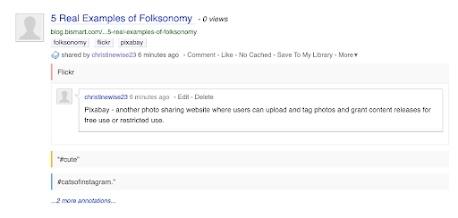



No comments:
Post a Comment